Can the masses be wooed by Linux? Second-tier PC maker Everex teamed up with a startup called gOS to build the gPC TC2502, a $199 VIA-powered Ubuntu 7.10 Linux system with an Enlightenment E17 interface. Although they assure us that the "g" doesn't stand for Google, the PC's productivity will be almost solely derived from Google apps accessed through Firefox: Mail, Calendar, News, Maps and Documents & Spreadsheets. It will also come with OpenOffice.org 2.2 and some other freeware Linux faves. But again, the question is, will the Wal-Mart crowd bite the bait?
It turns out, 5% of people buying a PC at Wal-Mart are buying one for the first time, yes, in 2007. That means that for them, there's no brand allegiance, there's no OS that they are already comfortable with, there's nothing but functionality ("Does it have the e-mail and the pretty ladies on the World Wide Internet?") and price ("I'm not gonna pay no $300 for no damn computer!"). This meets both, and looks enough like some kind of Macindows hybrid for the more computer savvy relatives to help out the new buyer.  There are some omissions in the early stages: Picasa didn't quite work right, so it's not there yet. (GIMP is there, but not a lot of people like GIMP.) There's Skype, but I don't think it can do video yet. There are apps for working with iPods, but I am worried that people who want to use an iPod will be frustrated with the lack of iTunes.
There are some omissions in the early stages: Picasa didn't quite work right, so it's not there yet. (GIMP is there, but not a lot of people like GIMP.) There's Skype, but I don't think it can do video yet. There are apps for working with iPods, but I am worried that people who want to use an iPod will be frustrated with the lack of iTunes.
The funniest thing is that Everex deliberately built a large box, even though there's not much under the hood. This is a pure psychological play to woo the pickup truck set, who believe a Chevy S10 is a sure sign of sexual inadequacy. The system will pack a 1.5GHz low-wattage VIA C7-D processor (pitched as a "green" machine). It will have 512MB of RAM and an 80GB HDD. It won't even have a DVD burner, though they are now practically free. And as for the monitor you've come to expect in a bundle, it's gonna cost you extra. (Speakers, mouse and keyboard are included.)
All in all, though, I like to see things get shaken up. This is apparently replacing a Windows model at that price point or slightly higher, and the approach is different, and probably smarter, than the teeny tiny subscription-based Zonbu (of which Everex is also a manufacturing partner).
The whole FOSS (free open-source software) movement really should be aimed at newbies and non-power users. After all, the generalist can do all that they can dream up on any machine out there, whereas the specialists are the ones who are truly locked to one OS or another. And they don't buy their PCs at Wal-Mart
 Imagine if you will Apple’s “Time Machine”, “Spaces”, IE 7’s “All tabs display” and some of the nicer elements of Vista all rolled into one… in a browser. That’s Pogo.
Imagine if you will Apple’s “Time Machine”, “Spaces”, IE 7’s “All tabs display” and some of the nicer elements of Vista all rolled into one… in a browser. That’s Pogo.
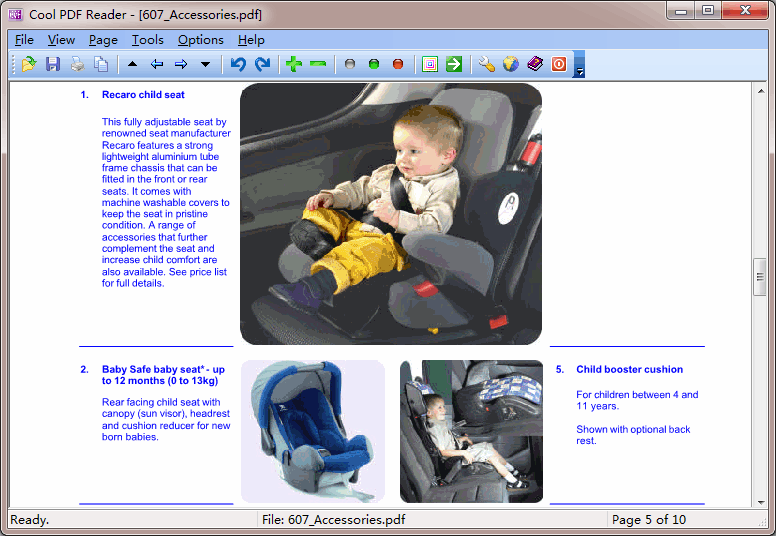


 [
[



 USB Linux installation enables you to install a portable Linux operating system on a flash drive or USB key no larger than your thumb. This portable Linux operating system can then be run from any computer that can boot from a flash device, allowing you to bring your operating system, desktop, applications, files, email, personal settings, favorites, games and more with you. It’s like having your own personal operating system you can carry in your pocket.
USB Linux installation enables you to install a portable Linux operating system on a flash drive or USB key no larger than your thumb. This portable Linux operating system can then be run from any computer that can boot from a flash device, allowing you to bring your operating system, desktop, applications, files, email, personal settings, favorites, games and more with you. It’s like having your own personal operating system you can carry in your pocket.


 Not everybody cares about OS X or Windows. Here ya go: Ubuntu 8.04 Hardy Heron beta is out and about, running GNOME 2.22 and Linux Kernel 2.6.24, with Firefox 3 beta 4 thrown in for more pre-release funtimes. If you're looking for a Mac/Windows alternative, this is the
Not everybody cares about OS X or Windows. Here ya go: Ubuntu 8.04 Hardy Heron beta is out and about, running GNOME 2.22 and Linux Kernel 2.6.24, with Firefox 3 beta 4 thrown in for more pre-release funtimes. If you're looking for a Mac/Windows alternative, this is the  There are some omissions in the early stages: Picasa didn't quite work right, so it's not there yet. (GIMP is there, but not a lot of people like GIMP.) There's Skype, but I don't think it can do video yet. There are apps for working with iPods, but I am worried that people who want to use an iPod will be frustrated with the lack of iTunes.
There are some omissions in the early stages: Picasa didn't quite work right, so it's not there yet. (GIMP is there, but not a lot of people like GIMP.) There's Skype, but I don't think it can do video yet. There are apps for working with iPods, but I am worried that people who want to use an iPod will be frustrated with the lack of iTunes.





























